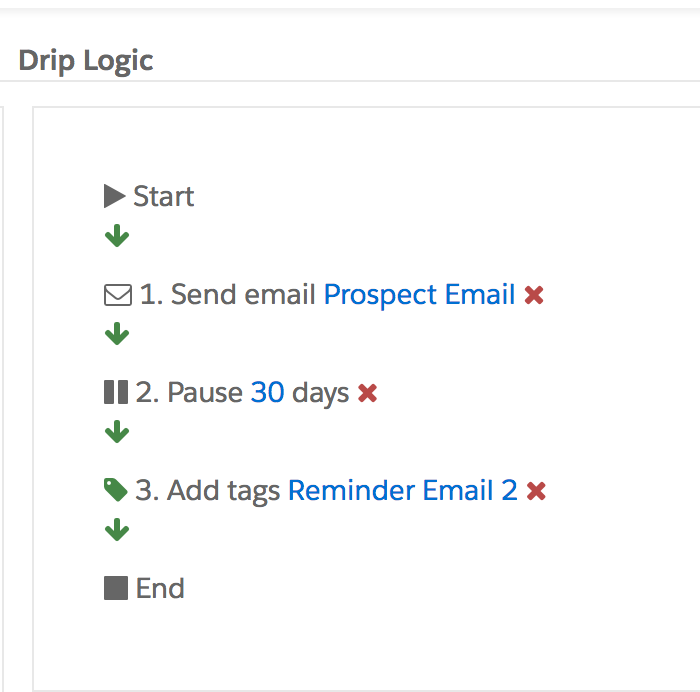How to Send Monthly Emails in Pardot
A common need for marketers is to schedule an email to be sent once per month. In my previous post, "How to Send a Single Email in Pardot" I discussed how to design and send an email, which included the ability to schedule the time. However, what if you want this email to be sent out every month?
1 - Create a list in Pardot that you will use to send out the emails to. Make it a dynamic list and use a criteria such as Tag = Reminder Email
2 - Then create a drip program or engagement campaign to send the email. I recommend using a drip program instead of a engagement campaign because there is a limit on the number of engagement campaigns you can create. Reference the list you created in step 1.
3 - In the drip program in the logic section add a "Send Email" action by dragging and dropping it from the available actions to the drip logic section. Select the email that you will send.
4 - Add a 30 day pause after the email is sent in the drip program.
5 - Then use a "Add Tags" action and add a tag to kick off the next email. You can name the tag "Reminder Email 2".
6 - You will need another dynamic list created that references the Reminder Email 2 tag. It is recommended to set these all up in advance.
7 - Then create another drip program that references the "Reminder Email 2" list. As an action add the same "Send Email" action and use the same email. Follow the other steps that you completed previously.
In the future it will likely be possible without having to have a waterfall of drip programs. You might also consider sending the email via a Salesforce workflow rule, however you will lose the Pardot tracking capability for link clicks and opens. Check out my post "How to Perpetually Send Emails in Salesforce" to learn how to do this in Salesforce.
Happy marketing!