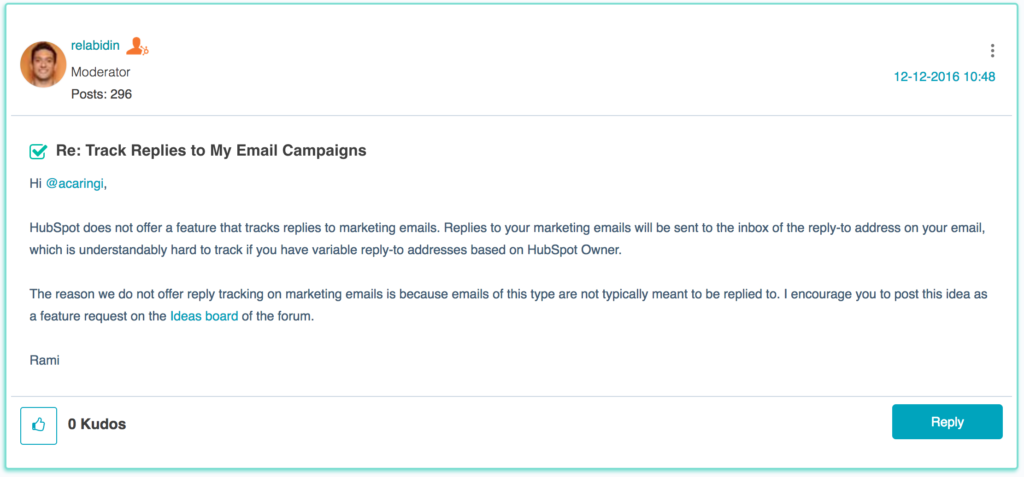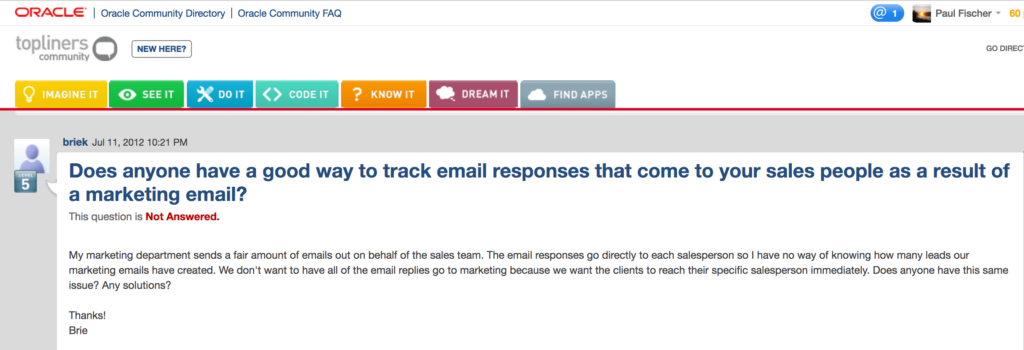Tracking Replies to your Drip Campaign Emails in Pardot
Emily writes,
I was wondering if you've encountered the problem of wanting to remove prospects from a Pardot Drip Campaign or Engagement Studio Program when they reply to a Pardot email template where the sender is a Pardot User instead of a generic company email address.
I've been trying to do more research about what others in the field have tried since my current solution to the problem is to have my users forward me replies and I manually remove prospects from the drip. I enjoy reading the replies to the emails I create, but it would be better if there was a less manual process for removing those who engage via a reply from our automated emails.
To my knowledge there is not a good way to track replies automatically in Pardot. If there were I envision there would be a "trigger" to listen for a reply as part of the engagement studio program. There is an automated way to remove a prospect from a engagement studio program which is to use the 'remove from list' action. However without the proper trigger aligned with it that action doesn't help us.
When I previously implemented Pardot and Salesforce Engage for one of my clients one of the sales reps was using a sales development tool called Outreach and really liked that it tracked email responses. They ultimately decided to keep using Outreach because tracks email responses, including responses to calendar invitations. It is more common to see sales development tools such as Outreach, SalesHandy, and ToutApp to track responses. Salesforce Engage is in a bit of a weird position as it still seems to be focused on marketers (or giving sales access to marketing assets) but still does not track responses. Salesforce also offers a sibling to Engage, that is more of a sales power tool called Salesforce Inbox, but it doesn't track responses either.
Currently, the only idea on the IdeaExchange for reply tracking in Pardot is to see reply metrics at a high level for reporting. I also created an idea for a trigger to listen to an email reply on the IdeaExchange. In addition, I investigated what other marketing automation platforms can handle reply tracking. I found out that Hubspot also does not track replies stating that "marketing emails" are not meant to be replied to.
I disagree with Hubspot's response—especially in b2b marketing. This approach would make sense that a b2c marketing email, say for example, an email from REI about their semi-annual sports gear garage sale. It might also make sense in some b2b scenarios for high funnel educational emails that contain white papers or webinars. Even still, in b2b marketing an email reply is simply another conversion point. If your goal is a sales appointment or new order what better validation of your marketing efforts than to receive a direct email reply ("White paper looks good. Let's schedule some time on Monday to discuss.")? Marketing automation must track all conversion and touch points in whatever form the customer wants to communicate, whether it is filling out a contact us form or replying to an email.
It looks like Eloqua doesn't support reply tracking either.
And yet another...
The topic of email reply tracking seems to one that is gaining steam in marketing automation. While niche players such as ActiveCampaign and Drip have reply tracking and triggers built in, it seems the major marketing automation platforms do not.
One suggestion I have seen to use a tracked mailto link in your signature, or a 'Contact Sales' hyperlink in the footer of the email. Then assume the prospect replies directly to the email. The original email will still have the 'Contact Sales' link in the history. Have your sales person click that link and submit the form on the prospects behalf. A completion action on the form can remove that prospect from the list, which will remove them from the drip campaign. Voila!
This isn't without fault because the prospect can also click the link too, so make sure to also have a completion action that creates a task for sales to follow up, in the event that the prospects only clicks the link and submits the form directly without replying to the email.