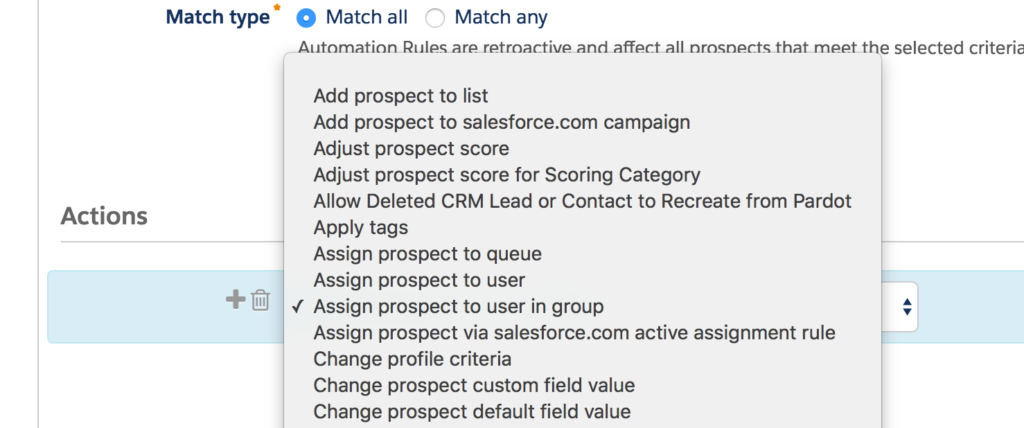How to Round Robin Prospects in Pardot
I hope everyone had a great summer! As summer winds down, and the colors of autumn are upon us I'd like to examine an existing, but often overlooked feature of Pardot: the ability to assign prospects in a round robin manner!
Other primary methods to assign Prospect records to a user included:
On a form/landing page via a completion actions
Each of the options above have a downside. Assigning a Prospect record to a named user or queue based on a form/landing page creates the possibility for the number of forms/landing pages to balloon. A Salesforce assignment rule gives the option to assign Lead records based on a predefined criteria. However, this option assumes that the Prospect record is created in Salesforce as a Lead (this does not work for those who have Pardot create a Contact by default). Many clients decide not to sync all Prospect records to Salesforce, or not until the Prospect reaches a certain lead score. Salesforce assignment rules can be leveraged in conjunction with automation rules once a lead score or other criteria is met, or via a completion action when a form/landing page is submitted. Finally, automation rules can be leveraged to assign a Prospect to a named user or queue directly, in conjunction with Salesforce assignment rules.
Round Robining Prospects with Groups
Pardot possesses the concept of groups to enable the round robin prospect assignment. First, users need to be assigned to groups in the setup menu. If you don't have your sales users created as users in Pardot add them now. Navigate in the Admin menu under User Management, and click groups. From there your users to groups. Note that users can belong to more than one group.
On the user record you then click Edit Groups (1) in the upper right hand corner, select the groups (2), and then click save (3). See below.
Now a completion action on a form or an automation rule can be leveraged to assign the Prospect record to a group. From there, the system automatically round robins the Prospect record. An advantage of using the feature is that you do not have to install a round robin package in Salesforce (at least for Leads that enter Salesforce via Pardot). In addition, because Pardot leverages only one object (Prospects) instead of two objects like Salesforce (Leads & Contacts) it is also possible to round robin across your entire funnel.
We are recommending all clients use the out-of-box round robin functionality from Pardot. For those with round robin setup in Salesforce from a managed package or lead assignment rules I recommend to moving toward a Pardot group round robin and away from the managed package/lead assignment rule approach. Should your process dictate to assign Pardot Prospects alongside other Leads coming into Salesforce from other integration points I would strongly consider revising this business process. It is a best practice to only round robin similar types of records together to ensure an even distribution across Lead/Prospect types. To this end, I recommend leveraging groups in Pardot creatively so that similar types of Prospects are evenly assigned based on funnel stage/lead score, product interest, or source.
Happy marketing!